Once the app is installed successfully, try to open the app. You will see a message like the one below.
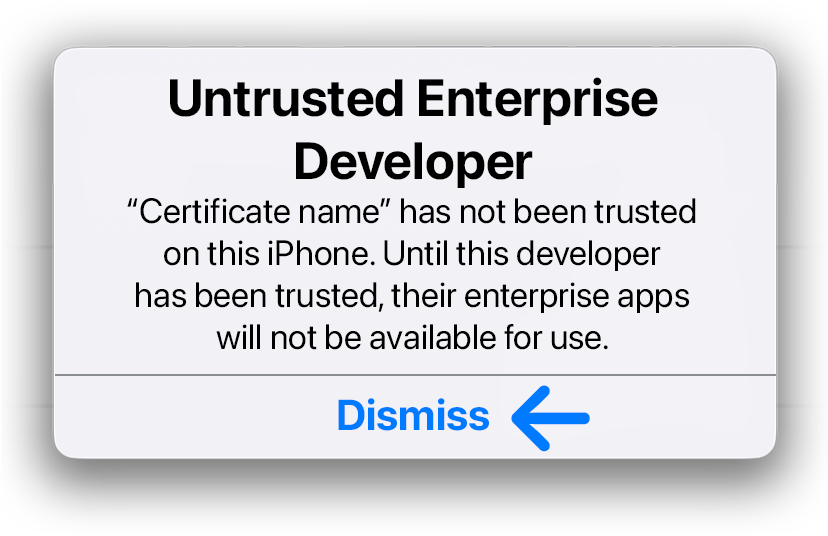
This message means that the certificate is not trusted on your device. To trust the certificate, go to General > VPN & Device Management.
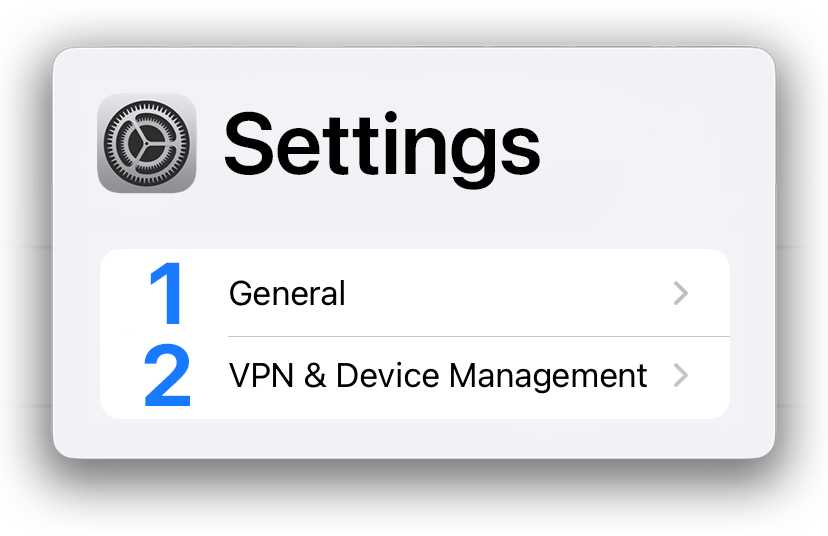
Then click on the option with the name of the selected certificate.
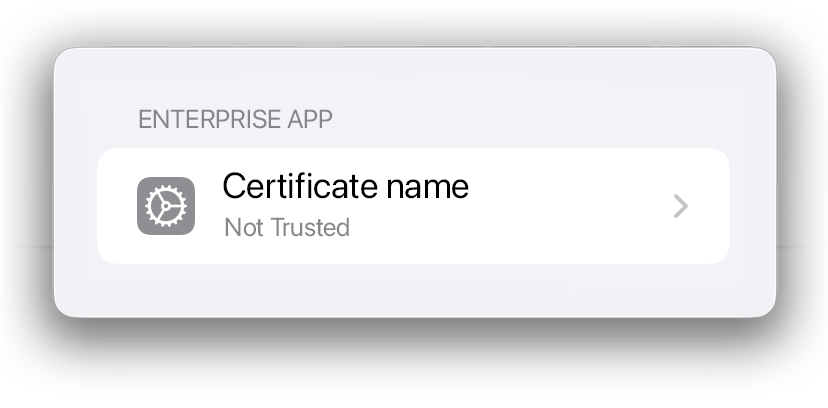
Click on the Trust button.
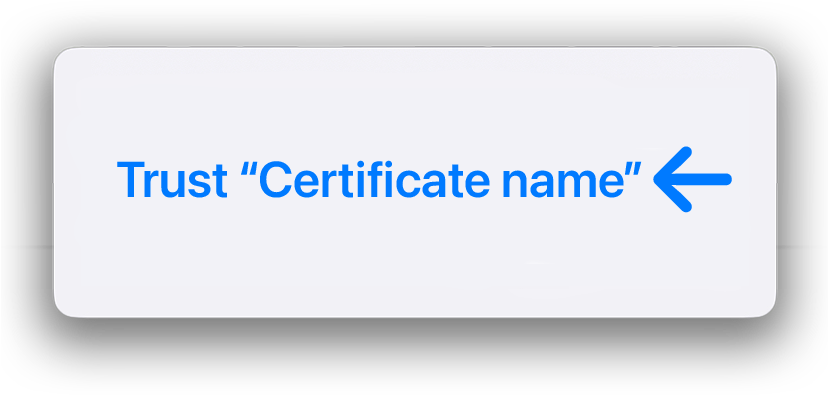
Finally, click on Allow & Restart.
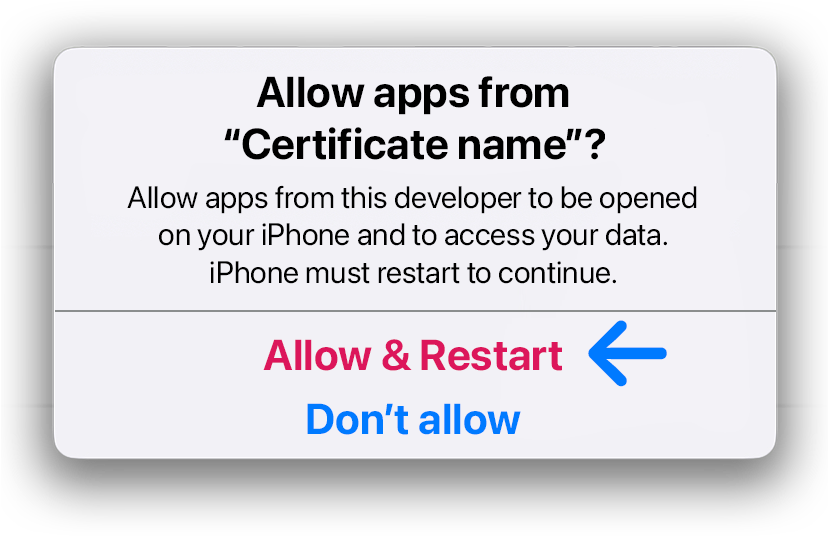
Your device will now restart, and you will see a screen like the image below. You will have to swipe up.

You will have to input your passcode, and then click on Install Profile.
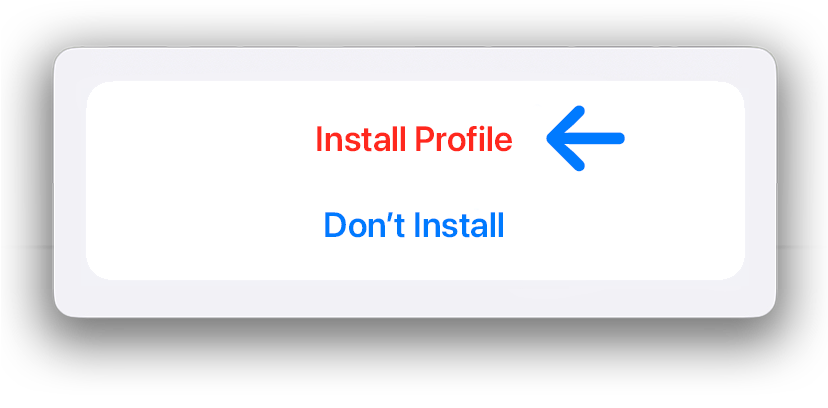
Your iPhone will now restart and you will now be able to open the Feather app. Continue to the next step for the Feather configuration step.