Now let's enable the DNS profile on your device. To do this, open the Settings app, go to General > VPN & Device Management.
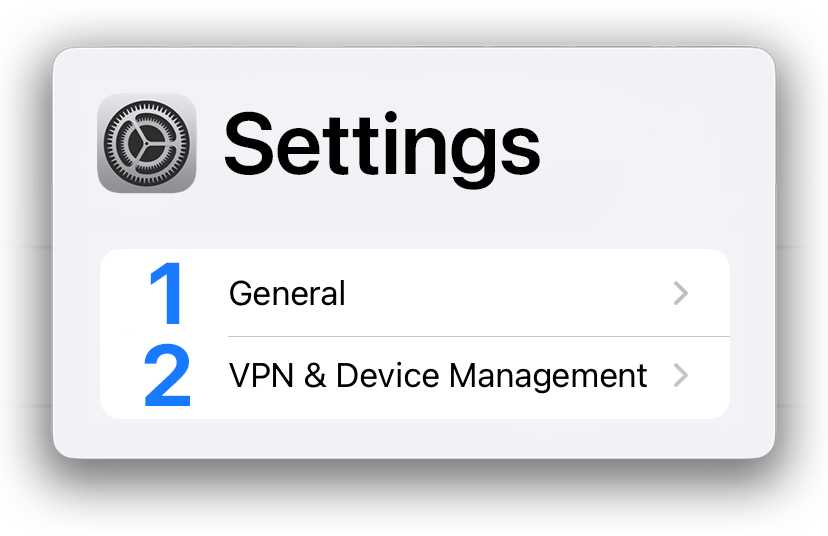
Click on the Anti-revoke DNS profile.
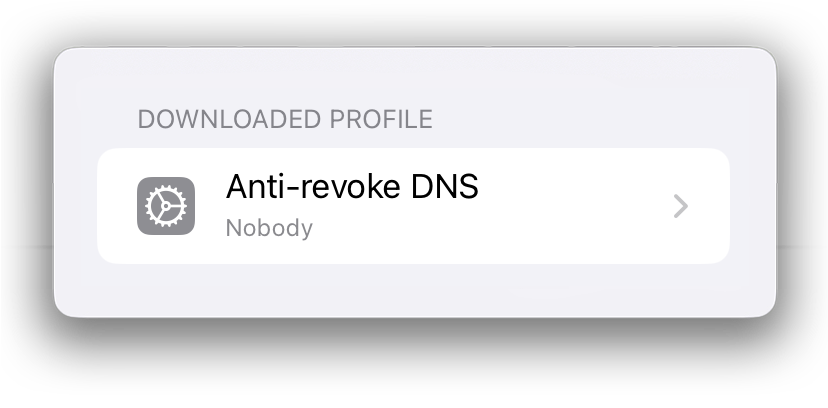
Click on Install. You may be prompted to enter your passcode.
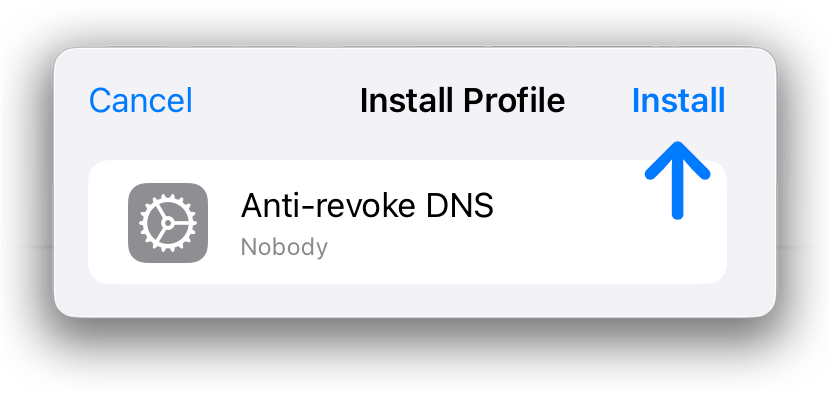
Finally click on Install again.
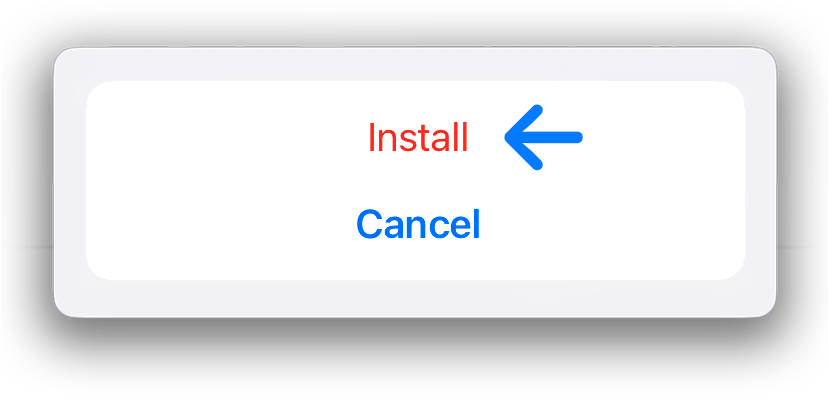
The DNS profile should now be installed.